
Translations of this page: in het Nederlands
Is there a way to display a logo or a wallpaper on the HTML-Kit background?
HTML-Kit's window space can be customized with a bitmap image. The image would appear on the background when no files or other windows are open.
Businesses could use this space to display a company logo. Educational institutions or libraries could use this space to display instructions on how to use the computer or information on the current subject.
To test this feature, select "
Looking for ideas for a poster? Unzip this HTML 4 Tags poster for HTML-Kit (32K) to a folder of your choice and change "
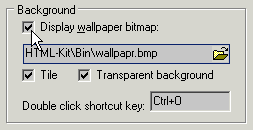
Edit | Preferences" from the main menu, change to the "
General" tab, enable the Display wallpaper bitmap option and click the "
OK" button. The default wallpaper should appear on the background (the "
Window | Minimize All" main menu option can be used to minimize any open windows). A custom bitmap image can be selected by clicking the folder icon.
Preferences" to point to it.
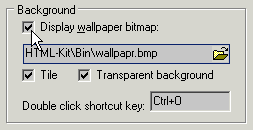
© 2008 Chami.com. All Rights Reserved. | HTML Kit Site Map | Privacy Statement | Link to this Site | Advertising