How do I view the favicon in my browser?
There are some minor differences in the way browsers display favicons. For example, Firefox 1+ (Mozilla-based) browsers display the favicon on the address bar and browser tabs. Internet Explorer 5/6+ browsers display the favicon on the Favorites menu and on the address bar.
Mozilla/Firefox and most other supported browsers will start displaying the favicon on the browser address bar, the very first time you visit a web page that has a favicon (specified using the favicon HTML tag).
Internet Explorer browsers (as of version 6.x) associate favicons with bookmarks. So you must first bookmark the web page. The favicon will appear on the browser address bar and on the Favorites menu, the second time you visit the bookmarked page. If the favicon doesn't appear even after bookmarking and revisiting the web page, restarting the browser may help.
-
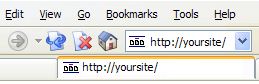
FavIcon ( ) on the address bar and page tabs of Mozilla based browsers.
) on the address bar and page tabs of Mozilla based browsers.
-
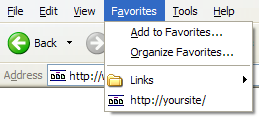
FavIcon ( ) on Internet Explorer's Favorites menu and the address bar.
) on Internet Explorer's Favorites menu and the address bar.
© 2008 Chami.com. All Rights Reserved. | HTML Kit Site Map | Privacy Statement | Link to this Site | Advertising
