
Translations of this page: in het Nederlands
How can I open multiple files related to projects?
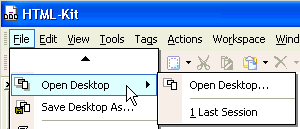
"
To create a HTML-Kit Desktop file, first open the files that are related to the project or otherwise should be part of the set. Then use the "
To reopen a set of files, pick a previously saved Desktop from the "
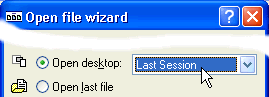
File | Save Desktop" and "
File | Open Desktop" menu options can be used to batch open multiple files. HTML-Kit makes it possible to open files residing on remote servers as well as various local folders with this feature.
File | Save Desktop As . . ." main menu option to save the list of currently open files.
File | Open Desktop" sub menu. The File Open Wizard can be used to restore a desktop while starting HTML-Kit. In addition to opening the files, HTML-Kit will also restore the last cursor position.
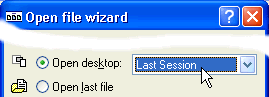
© 2008 Chami.com. All Rights Reserved. | HTML Kit Site Map | Privacy Statement | Link to this Site | Advertising