
Translations of this page: in het Nederlands
Is there a list of open files that I can click on to quickly switch between documents and other windows?
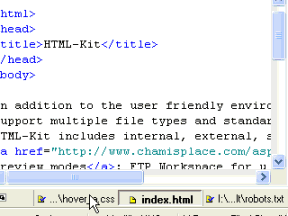
Do you tend to work on more than one document at a time? Make sure that the "
Local documents will have yellow icons next to them and remote documents will have blue/cyan icons. Documents that have been saved will have icons with check marks. You can right click the document name for additional options such as Print, Preview, Save, Close and more.
If you prefer to use the main menu to switch documents, press "Alt+W" to open the "
Task Bar" option on the "
View" menu is checked. You'll then be able to switch between multiple documents by clicking the document name displayed on the "
Task Bar", which is located near the bottom of the HTML-Kit application window above the "
Status Bar".
Window" menu for a list of currently open documents. If you'd like to use the keyboard instead, press "Ctrl+Tab" or "Shift+Ctrl+Tab" to toggle through the open documents.
© 2008 Chami.com. All Rights Reserved. | HTML Kit Site Map | Privacy Statement | Link to this Site | Advertising