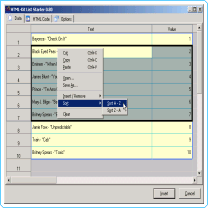
Version:
0.80Date Published:
11-Jan-2006Author:
HTML-Kit Support- Adds wizards for creating several types of HTML lists, including unordered (UL), ordered (OL), definition (DL), selection (SELECT), DIV, SPAN, paragraph (P) and anchor (A).
- Copy, cut and paste options.
- Ability to rearrange one item at a time or blocks of items.
- A-Z and Z-A sorting, with or without associated values in other columns.
- Insert and remove items in the middle of the list.
- Option for inserting custom text/tags to the beginning and/or the end of each item in the list.
- List items may contain tags, or plain text (automatically converts special HTML characters).
- Code window provides a syntax highlighted view of the generated HTML tags, for inspecting the list before inserting into the document.
- Save list items for reusing in the same type of list or for creating other types of lists.
- Import/export list data from/to third-party applications and documents.
- Custom formatting of HTML tags.
- To create a list: pick the list type from the plugin drop-down menu. Enter the items and click the "Insert" button.
- To sort the list: select the items by clicking and dragging the mouse. Right click and pick the sort method. If there's a second column of data, be sure to select both columns.
- To save items and to access other functions: right click inside the list items.
 • Manual Installation:
• Manual Installation:Requirements:
HTML-Kit Build 292Download Size:
494.76 KB (1 min 16 secs)How do I install hkListStarter?
-
Download the "hkListStarter" plugin and save it to a folder of your choice (for example, c:\webfiles\). It's not necessary to manually extract the *.zip file, HTML-Kit will expand it to the proper folder during the installation.
-
Select "Install | Install Plugin" from HTML-Kit's "Tools" menu. Point to the downloaded *.zip file and click "Open."
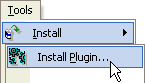
- If any additional prompts appear, follow them to complete the installation.
How do I run it?
Tools
Whats' the quickest way to uninstall hkListStarter?
Right click the hkListStarter icon on the Actions Bar and select "Uninstall." Alternatively, the "Tools | Install | Uninstall Plugins" menu option in HTML-Kit can be used to uninstall this and other plugins.
Do I need the exact versions of software listed under the Requirements?
The versions listed are the minimum versions required by this plugin. For example, a plugin that requires HTML-Kit Build 290 will run on HTML-Kit Build 292 as well.
What's the best way to check which version of HTML-Kit I'm using?
The build number can be found on the "About" dialog, which is located on HTML-Kit's "Help" menu.
Essential
Standard
Exclusive
What do you think about hkListStarter?
Please note: This form is for sending feedback only. Please use the support options if you have a question or a comment that requires a reply. The Plugins Wish List can be used to post feature requests.
© 2008 Chami.com. All Rights Reserved. | HTML Kit Site Map | Privacy Statement | Link to this Site | Advertising
