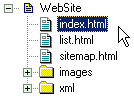- How to: Export HTML-Kit settings to another computerExporting the HTML-Kit Workspace settings from one system to another can be a time consuming process when dealing with more than a handful of FTP servers. This document describes how to export and import Workspace settings using the Windows registry editor.
- How to: Keep HTML-Kit up-to-dateThis document explains how to keep HTML-Kit, plugins and Web Links up-to-date.
- Information: HTML-Kit Build 292 screen shotsThis document includes a collection of screen shots of HTML-Kit build 292 running on different operating systems.
- Issue: Toolbar icons appear distorted
- Issue: Mouse wheel has no effect inside the editor window
- How to: List folders last in the WorkspaceWhen editing files that reside in folders with many sub-folders, being able to view the list of files before the folders could make it easier to access and open files from the Workspace. HTML-Kit's default behavior of listing folders can be changed on a server/folder basis in such cases.
- How to: Verify that the Keyword Help system is functioningThis document discusses how to make sure that the basic Keyword Help system is functioning as expected.
- How to: Enable offline keyword helpHTML-Kit's Keyword Help system can be used to view online and offline help references. This document discusses how to enable offline help references using wdg.hkh and htmlref.hkh keyword help files.
- How to: Reset HTML file associations.Once HTML-Kit is configured as the default application for opening HTML files, it maybe necessary to uncheck the Edit | Preferences | Programs | File Associations | Open HTML files using HTML-Kit option and reassign the default file association to be able to open HTML files in another application. This document discusses how to associate HTML files with another application.
- Issue: Windows integration dialog frequently being displayed on startupThe "Windows Integration" dialog box is frequently being displayed while starting HTML-Kit. This document describes possible reasons and workarounds.
- How to: Resize Messages and Workspace windowsIf the default size of the Messages window or the Workspace is too small, they can be resized as described in this document.
- Information: TagsWizardThis document explains how to use the TagsWizard to construct and insert tags.
- Information: List of unused key combinationsThe keyboard customization dialog in HTML-Kit provides a list of unused key combinations that can be used to create new shortcuts. This document includes a printable version of these keys.
- How to: Translate the HTML-Kit main menuStarting with HTML-Kit Build 292, it is possible to display main menu options in languages other than English. This document explains how to create translated versions of the main menu.
- Information: Command line parameters supported by HTML-KitThis document describes command line parameters supported by HTML-Kit.
- How to: Enable Text to Speech and Voice Recognition supportHTML-Kit Build 292 includes a Text to Speech Wizard and experimental support for voice recognition. This document describes how to enable these features.
- How to: Write HTML-Kit pluginsHTML-Kit's functionality can be extended using plugins that range from buttons for inserting code to specialized utilities to advanced side-by-side applications. This document includes information on how to get started and where to look for samples, tutorials and other details related to developing plugins.
- How to: Get the full text in the editor using a hkScript pluginThe code in this document demonstrates how to write a plugin in hkScript to retrieve the full text in the current editor.
- How to: Add new functions to the Plugins GeneratorThis document is a work in progress; it aims to describe all aspects of adding new functions to the Plugins Generator. This facility makes it easier to generate custom code in all supported languages.
- Information: Output window remains empty after running HTML TidyHTML Tidy may not update the Output window after checking certain files. This document describes possible reasons and solutions.
- How to: Create a text input box in hkScriptThis document describes how to create a text input box in hkScript.
- How to: Write preview pluginsThis document explains how to write plugins that can update/modify content sent to Preview and Active Preview windows.
- How to: Write context menu pluginsStarting with HTML-Kit Build 292, the editor context menu can be dynamically updated using plugins. This document contains sample code that can be used to create right-click menu plugins and with dynamically created icons.
- How to: Draw icons at runtimeThis document lists the commands that can be used to draw plugins related icons at runtime.
- How to: Add new commands to the Command PromptThis document describes how to write plugins that can handle commands issued using the Command Prompt.
- How to: Write page wizardsThis document describes how to write page wizard plugins that can be used to generate basic page templates, files for framesets, and other types of initial pages.
- How to: Write batch actionsThis document describes how to write plugins that can run in batch mode using the Batch Actions Wizard interface.
- How to: Create interactive templates (visually)Get started in authoring interactive templates that can prompt for user input and dynamically update the output. No programming experience is required since these types of templates can be created using the Plugins Generator's graphical user interface.
- Information: Sample Code Cross-reference for Plugin DevelopersThis document is a cross-reference of HKPAPI functions / parameters, and hkScript functions that are found in the sample plugins and other published plugins with source code written in all supported languages.
- How to: Create keyword help filesWould you like to have context-sensitive access to your bookmarks and other references related to HTML tags, CSS properties, and other items? This document describes how to customize HTML-Kit's F1 keyword help system to include new references.
- Information: hkScript Compatibility ReferenceThis document lists which hkScript functions can be used in HTML-Kit 290/292, XSCL, InputWizard, and hkLAP.
- Issue: Some text files on FTP servers open with double spaced lines
- Information: FTP Workspace and SSH tunnelingThis document describes how to configure the FTP Workspace in HTML-Kit Build 292 to connect to a remote FTP server through a SSH FTP tunnel.
- Issue: TopStyle Lite 2.5 is not detected as a style sheet editor after upgrading from 2.0
- Issue: Unable to update files being cached by IISHTML-Kit may issue an error message when trying to update files locked by the Microsoft IIS (Internet Information Server) web service. This is by design. This document includes details and possible workarounds.
- How to: Run HTML-Kit on LinuxHTML-Kit build 292 includes initial support for running on Linux through Wine. This document describes how to install and run HTML-Kit on Linux.
- Issue: CSE HTML Validator 6.5 is not detected as an integrated validator after upgrading from 5.0
- How to: Disable old-style Ctrl+Insert, Shift+Insert and Shift+Delete shortcut keysBy default HTML-Kit will support deprecated keyboard shortcuts for copying, cutting and pasting text -- Ctrl+Insert, Shift+Delete and Shift+Insert. These shortcuts have been replaced by now standard Ctrl+C, Ctrl+X and Ctrl+V keys. This document describes how to disable the deprecated shortcut keys.
- How to: Configure auto-indent to use tabs instead of spacesBy default HTML-Kit uses spaces instead of tabs when auto-indenting. This document explains how to configure it to use tabs for auto indents and block indents.
- How to: Preview pages through a web serverWhen editing pages that contain server-side scripts (such as ASP, JSP, Perl, PHP, etc.) or server side includes (SSI), it may be necessary to go through a web server to be able to preview the final result. This document describes how to configure HTML-Kit to preview pages through a local or a remote server.
- How to: Create file mappingsHTML-Kit's "File Mappings" feature can be used to preview files that cannot be previewed without a host file, such as stylesheets, stand-alone JavaScript files, etc., and other files that browsers may not be able to render without the help of an external application, such as server-side scripts and non-HTML files. This document describes how to create file mappings for common file types.
- Information: Preview Options MatrixThis document describes how to configure the preview modes available in HTML-Kit Build 292 and higher.
- How to: Enable the Gecko / Mozilla preview modeWhy switch between two browsers when it's possible to preview pages in Internet Explorer and Netscape / Mozilla modes, side-by-side? This document describes how to utilize HTML-Kit's Preview in Preview feature by enabling the Gecko preview mode.
© 2008 Chami.com. All Rights Reserved. | HTML Kit Site Map | Privacy Statement | Link to this Site | Advertising