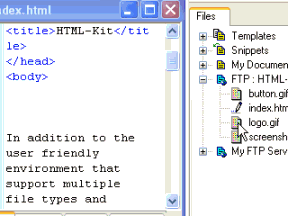
Drag images from the Workspace and drop on the documents to insert image tags with relative path, width, height and customizable ALT text.
Valid links to style sheets, scripts, HTML files, flash files and other types of documents can be created by simply dragging and dropping files.
Don't like the code inserted by HTML-Kit's default file hander or need to fine tune it? You can customize it by installing a specialized drag and drop handler or by creating your own.
© 2008 Chami.com. All Rights Reserved. | HTML Kit Site Map | Privacy Statement | Link to this Site | Advertising
