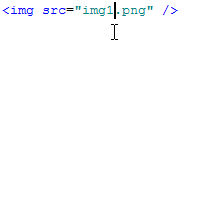
HTML-Kit's RichHint window can be used to view the image referenced by the img tag at the cursor. Simply place the cursor on an img tag and press the Shift+F1 key to view it.
Instead of switching to the preview window and tracking down the location of the image, this feature can be used to get a quick preview of the current image tag.
© 2008 Chami.com. All Rights Reserved. | HTML Kit Site Map | Privacy Statement | Link to this Site | Advertising
