
Translations of this page: in het Nederlands
Can I assign a function to the HTML-Kit background?
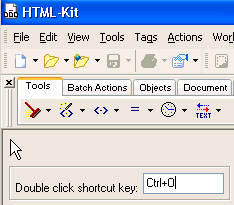
The empty background that appears when no file is open in HTML-Kit can be used to invoke a custom command.
For example, the following steps make it possible to call the "
To assign a different command to the background, select "
If a command doesn't have a default keyboard shortcut, a new shortcut can be created using "
File Open" dialog by double clicking the HTML-Kit background window.
- Select "
Edit | Preferences
" from the main menu and change to the "General
" tab.
- Enter Ctrl+O in the Double click shortcut key field.
- Click "
OK
" to close the "Preferences
" dialog.
- Double click the HTML-Kit background window to test the shortcut.
Help | Keyboard Shortcuts" from the main menu and look up the keyboard shortcut for the command in question. Enter the keyboard shortcut under "
Edit | Preferences | General | Double click shortcut key".
Tools | Customize | Keyboard Shortcuts".
© 2008 Chami.com. All Rights Reserved. | HTML Kit Site Map | Privacy Statement | Link to this Site | Advertising