
Translations of this page: in het Nederlands
Is there a way to change the default background color of editor windows?
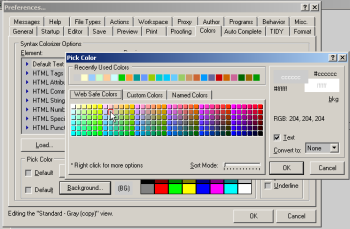
If the default white background color used by the editor windows is becoming too bright to look at, there are two quick ways to change it: select "
View | Colorizer View | Standard Gray (original)" from HTML-Kit's main menu, or select a more comfortable color under "
Edit | Preferences | Colors | Element | Default Text" by unchecking the "Default" option and picking a color using the "Background" button.
© 2008 Chami.com. All Rights Reserved. | HTML Kit Site Map | Privacy Statement | Link to this Site | Advertising