
Translations of this page: in het Nederlands
How do I get the Workspace to list hidden files on FTP servers?
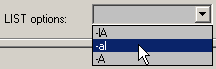
Files with special access rights such as .htaccess may not be visible by default on some FTP servers. These servers may require an additional option to be sent when requesting a list of files. The LIST options drop-down menu on the "
Right click the FTP server in HTML-Kit's "
FTP Properties" dialog can be used to enable access to such hidden files.
Workspace" window, select "
Properties" and switch to the "
FTP Properties" tab. Select one of the items on the LIST options drop-down menu and open the FTP folder again. If the hidden files do not appear, try the next item on the drop-down menu, as different FTP servers require a slightly different version of the LIST options.
© 2008 Chami.com. All Rights Reserved. | HTML Kit Site Map | Privacy Statement | Link to this Site | Advertising