
Translations of this page: in het Nederlands
Can I edit remote files in other programs?
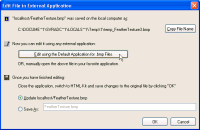
HTML-Kit's FTP Workspace makes it easier to open and edit text files on remote servers.
HTML-Kit also makes it possible to edit images and other binary files on remote servers in external programs, even if the external program does not support opening files from FTP servers.
To edit a binary file stored on a FTP server:
Note that the above steps are only applicable when editing binary files on remote servers using external programs. Binary files on the local computer can be edited using external programs by right clicking the file and selecting "
To edit HTML, XML, CSS, JavaScript and other text files on remote servers, simply double click the file in the HTML-Kit Workspace, edit and click "
- Open the FTP Workspace and right click the binary file.
- Select "
Edit Externally . . .
" from the menu.
- Once the "
Edit File in External Application
" dialog appears, click the "Edit using the default application
" button.
- The default application for the file type should open with the selected file. Edit, save changes (be sure not to rename the original file) and close the file.
- Finally switch back to HTML-Kit (which should still have the "
Edit File in External Application
" dialog open). Click "OK
" to upload changes back to the FTP server.
Explore Item" from the Workspace right click menu.
Save".
© 2008 Chami.com. All Rights Reserved. | HTML Kit Site Map | Privacy Statement | Link to this Site | Advertising